
Sinusuportahan ng AP ang cross-layer, pamamahala ng VLAN.
Maramihang pagpipilian ng point ng frequencyPortable 5g wifi routerMula sa UHF, 2.4 GHz at 5 GHz.
Mayroong maraming SSID, SSIID VLAN na paghihiwalay sa Tsino.
Walang seam na gumagala, pagbabalanse ng karga.
Spectrum Navigation, 5G muna.
Ang saklaw ng signal sa mga kumplikadong kapaligiran ay radius na 25 metro, na maaaring maabot ang isang radius na 30 metro na karaniwan para sa paraanWireless audio conferences
Paghihiwalay ng negosyo at pamamahala ng IP.
AP Trace.

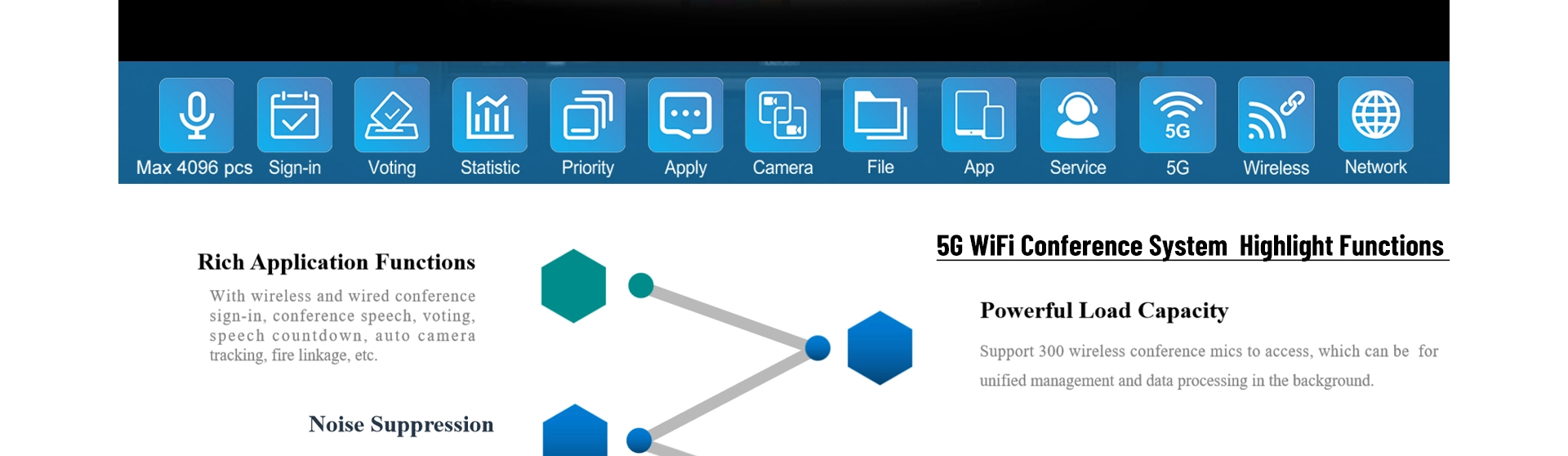
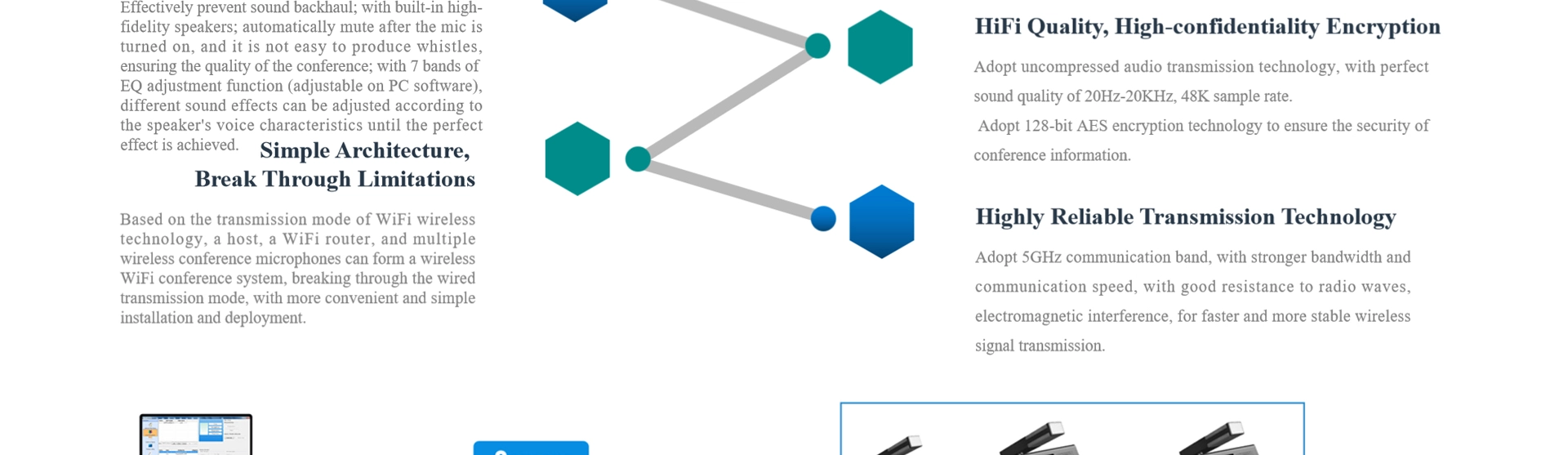
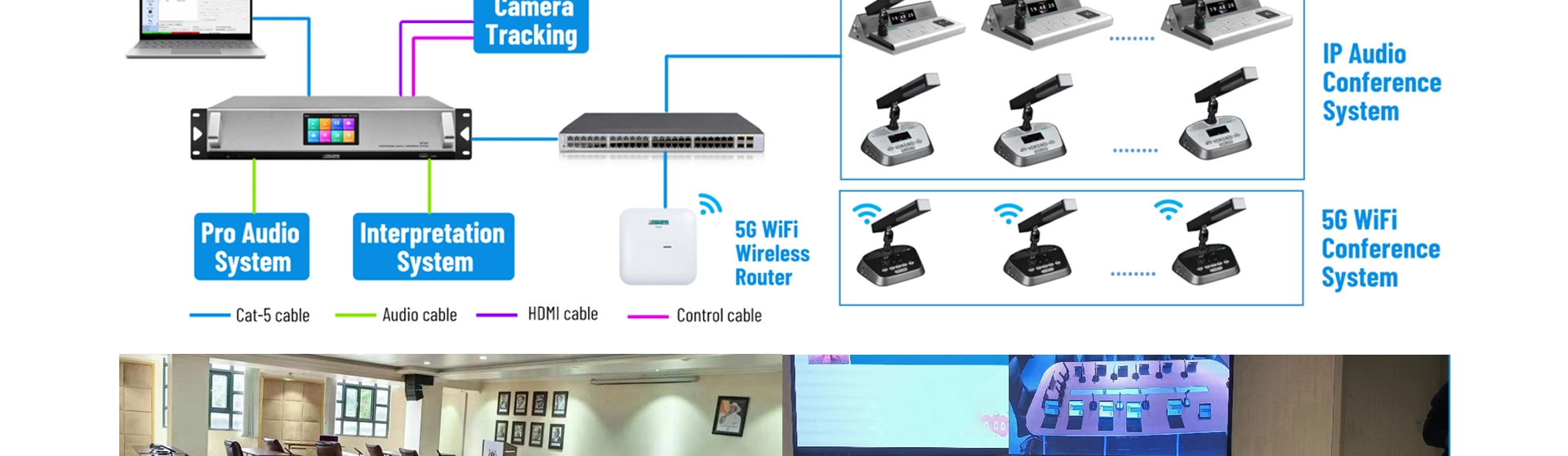

Modelo | D73411 | |
Pagtukoy ng hardware | ||
Wired interfaces | 10/100/1000Mbps LAN * 2 | |
Wireless bandwidth | 1200Mbps | |
Operating bande | 2.4G: 2400Mhz ~ 2483Mhz 5.8G: 5100Mhz ~ 5900Mhz | |
Mga pamantayan ng walang wire | IEEE802.11ac wave-2 / a / b / g / n | |
Paraan ng modulo | OFDM / BPSK / QPSK / CCCK / DQPSK / DDBPSK | |
Lakas ng paghahatid | 11n 2.4G 25dBm (aadjust) 11n 5G 23dBm (aadjust) 11ac 2.4G 23dBm (nakaayos) 11ac 5G 22dBm (aadjust) | |
Antenna | 5dBi 2 * 2 | |
Kapaligiran ng operasyon / pag-iimbak | Ang temperatura ng pagtatrabaho: | -10 hanggang 50℃ |
Temperatura ng pag-iimbak | -40 hanggang 70℃ | |
Haligaw (hindi-concentrated) | ≤90% (hindi condensing) | |
Solusyon ng kuryente | 48V PoE Power sa Ethernet (IEEE802.3af / at) | |
Pagkonsumo ng kuryente | ≤ 15W | |
Paraan ng pag-install | Ang kisame ay naka-mot | |
Mga Dimension | 188 × 188 * 40 mm | |
Timban | 0.5kg | |
Specification ng softwares | ||
Ang inirekumendang bilang ng mga access | 120 (pinakamahusay na karanasan ng gumagamit) | |
Limitasyon sa koneksyon | Suportal | |
Oras na pag-restart | Suportal | |
Regulasyon ng kuryente | Suportal | |
Pagkondisyon ng channel | Suportal | |
Virtual AP | Suportahan ang paghahati ng hanggang sa 8 SSIDs | |
Intsik SSID | Suportal | |
Ang SSID na nakatagog | Suportal | |
Hindi pinagana ang dalas ng radyo... | Suportal | |
Pag-navigasyon ng Spectrum | Suporta, 5G unan | |
SSID VLAN | Suporta, ang bawat SSID ay nahahati sa iba't ibang mga VLANs | |
AP Trace | Suportal | |
Tulong sa AP Alarm | Suporta, kapag nakita ng wireless AP ang ilang mga anomalya at hindi makabawi, naglalabas ito ng isang signal ng pagsagip na may naka-log sa SOS at ang SSID anim na digit matapos na e-endorso ng AP ang MAC address; Ang mga tauhan ng pagpapanatili ng network ng Wireless network ay maaaring mag-log in sa AP sa pamamagitan ng pagkonekta ng pagsagip ng SSID upang masuri ang sanhi ng pagkabigo sa isa click. | |
Pag-optimize ng channel | Suporta, pag-optimize ng kapasidad ng channel | |
Pagbalanse ng load | Suportal | |
Walang - seam na paglalaka | Suportal | |
AP Online Upgrades | Suportal | |
Pamamahala ng Cloud AC | Suportal | |
Lokal na AC | Suportal | |
Offline ang AC | Suporta. Ang komunikasyon sa pagitan ng AC at AP ay nagambala, access sa internetAng s ay hindi apektado, at ang gumagamit ay hindi namamalay | |
Pamamahala ng Grupo | Suporta, Pamamahala ng AP Packet | |
Malaking pagbabago ng IP | Suporta, ang pamamahala ng IP ng AP ay maaaring mabago sa maramihang sa AC | |
Malaking pagbabago ng password | Suporta, ang password ng AP login ay maaaring mabago sa maramihan sa AC | |
Pagpapanatilin | Sumusuporta sa pagpapanatili ng mga nasasakupan, pagpapanatili ng ulap | |
Pag-login ng system | Default IP: 192.168.188.253 numero ng Account: Admin Password: Admin | |

Ang site na ito ay protektado ng DSPPA audiovisual at inilapat din sa mga web browser 'Patakaran sa PribadoAtMga Pamamagitan ng Paggamita.





